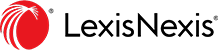Minimum System Requirements
You want the fastest performance possible when you're using LexisNexis AU.
Several factors affect performance while using LexisNexis AU, including the speed of your Internet Service Provider (ISP), the speed of your PC, and your own internal network. If you are experiencing slow access times due to high traffic or other problems, please contact your ISP. LexisNexis cannot control the access times of your ISP and cannot issue credits for problems due to your ISP.
Following are some recommendations for optimum performance:
| Hardware |
|
| Processor: | Pentium/100Mhz (or above) |
| RAM: | 32 MB (64 MB recommended) |
| Connection Methods |
|
| Modem: | Modem speed: 56K or above (ISDN, ADSL or cable modem) |
| LAN Connection: | LAN (Local Area Network) TCPIP connection (also known as a TelNet connection) with at least a T1 connect speed |
| Browsers |
|
| Browser Version: | Netscape® Navigator: 7.1 or above Microsoft® Internet Explorer 6.0 or above (PC) Microsoft® Internet Explorer 5.2.3 or above (Mac) Note: For fastest performance, enable the HTTP 1.1 protocol in your browser's advanced settings. |
| Cookies: | You must have cookies enabled in order to effectively use the system. Refer to your browser's help system for more information on enabling cookies. |
| JavaScript: | JavaScript must be enabled in order to effectively use the system. Refer to your browser's help system for more information on enabling JavaScript. |
| Computer Screen Resolution |
|
| For optimal viewing, please set your computer screen resolution to 800 by 600dpi (dots per inch). You can change these settings in your computer's display control panel. | |